How does PrizePicks encourage responsible gaming?
PrizePicks features several responsible gaming tools and resources that ensure a safe, responsible, and secure Daily Fantasy Sports (DFS) experience. This includes:
Alerts: Receive notifications if you go over your preselected daily, weekly, or monthly thresholds for entry amounts.
Limits: Set self-imposed daily, weekly, or monthly deposit or entry limits for at least 90 days.
Timeouts: Temporarily disable your ability to place entries or deposit funds for a period between 1 and 30 days. You’ll still be able to access your account and withdraw funds while your account is in timeout.
Self-Exclusion: Temporarily disable all access to your account and block all marketing notifications for 30 days or more.
How do I access the responsible gaming tools?
Log into your account and look for the “Responsible Gaming” tab on the dropdown menu located in the top left corner of the PrizePicks app. If you are using the browser app, the dropdown menu is located in the top right corner instead.
Can I permanently deactivate my PrizePicks account?
Yes, if you feel that playing PrizePicks is having a detrimental effect on your health and well-being, you can permanently deactivate your account. Scroll down to the Self-Exclusion section of the Responsible Gaming Tools and select "LIFETIME" from the dropdown menu.
If you choose to do this, you will not be able to reactivate your account or create a new account for any reason. For your own protection, you will also be permanently barred from creating a new account.
If you want to delete your account for a reason unrelated to responsible gaming, please refer to instructions on the Deactivation page instead.
What if I have unused funds left in my account when I self-exclude?
If you have funds left in your account, we recommend you withdraw them BEFORE you finalize your self-exclusion. You will not have access to your account once you submit your request.
If your self-exclusion has an end date (i.e. any selection other than LIFETIME), you will need to wait until the full period of time has elapsed before you can access your funds.
If you selected LIFETIME and forgot to withdraw your funds, PrizePicks will automatically return them to you in the form of a refund. This will be applied to the payment method you used to make your most recent deposit.
Can I edit or cancel my limit, timeout, or self-exclusion decision after I hit save?
No. For your protection, you may not edit or delete any responsible gaming limitations you initiate until the specified time period has passed.